Bet365 Mobile App Download for Android and iOS
Most Aussie punters retreat to mobile betting because of its convenience and the fact that they can place bets while on the move, which is why we prepared an in-depth review of all the Bet365 apps exclusively for our readers.
We will elaborate on how to download and install the app, as well as how to register and finally place a bet.
Read through everything you need to know before you download the Bet365 app.

Pros
- Same user-friendly design as on desktop
- All features are available, including in-play betting and live streaming
- A vast selection of markets to bet on
- The most competitive odds found among mobile apps
Cons
- May take slower to load the options due to screen size
- Needs memory space for downloading the software
- Focus is put on sports rather than horse racing betting
Bet365 Mobile app Review
Bet365 is among the most popular choice for all bettors from Australia, and those who prefer placing bets on their mobiles can take advantage of the apps the site has developed – Bet365 Android app and Bet365 for iOS.
Both applications incorporate all the features players can find on the desktop version
- Placing live bets on numerous ongoing matches or races,
- Live streaming of races and competitions,
- A vast collection of sports to bet on,
- Betting on horse racing,
- Very competitive odds,
- Selecting out of a big list of payment methods,
- Unique features such as bet builder, forms and statistics.

Bet365 is among the top Australian betting sites, so Aussie punters shouldn’t have any doubts about whether it is legal to use the app and its services because it is licensed and regulated by the Northern Territory Racing Commission and governed by SA Codes of Practice.
Check our table below to find the essential information on the Bet365 mobile app, and keep reading our Bet365 review 2022 to get all the knowledge regarding mobile betting on the app.

| Application Name | Bet365 |
| Version | 5.0.56.0 for Android; 8.80.0 for iOS |
| Size | 45 MB on Android; 38 MB on iOS |
| Operating System | Android, iOS |
| Cost | Free |
| Welcome Bonus | No bonuses for Australians |
| Languages |
|
| Currencies | AUD, USD, EUR, GBP, ARS, BGN, BRL, CHF, CZK, DKK, HUF, ISK, JPY, MXN, NOK, NZD, PLN, RON, SEK |
| Deposit Methods |
|
| Withdrawal Methods |
|
Bet365 APK download for Android
The Bet365 Android version can be downloaded via the official mobile site of the bookmaker, by an APK file that should be installed on your device. Follow our instructions, and you’ll be able to download the Bet365 APK in just a matter of minutes.
- Open the official mobile site to download Bet365 Android.
- Stay on the homepage and scroll past the highlights, offers and features presented.
- Locate the ‘View all Bet365 apps’ button and click on it.
- Click on the ‘Download’ button below the Sports title.
- In the new pop-up window, approve the downloading of the APK by clicking on ‘Confirm’.
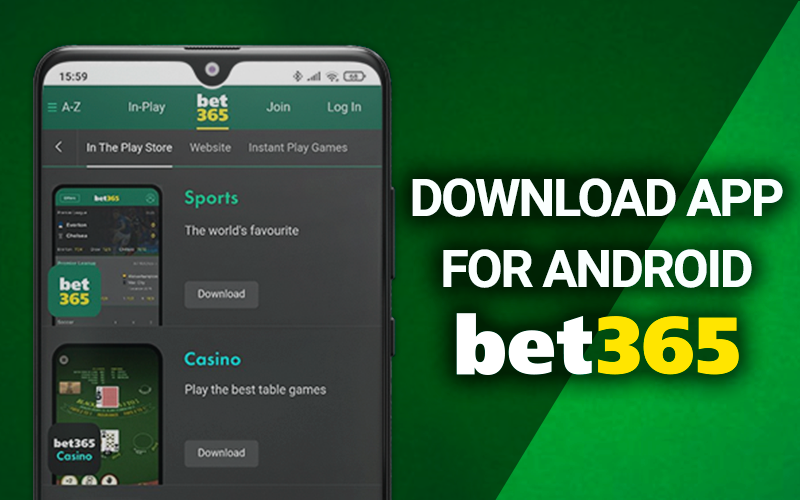
How to install Bet365 APK on Android
After completing the Bet365 app download procedure, it’s time to install the application on your Android device. This is how to do it.
- Find the downloaded APK on your phone and click on it.
- Click on ‘Install’.
- Change your phone setting to give permission to install such files if needed.
- Wait for the installation process.
- Search for the Bet365 on the Android app on your phone and enjoy.

App System Requirements
The Bet365 Android app Australia doesn’t require any especially advanced system requirements in order to run on your device successfully.
We downloaded the app to test its performance and discovered that you need to own a device that operates with at least Android 7 or a more modern software system. You also need to spare around 40 MB of your device memory for the software and be connected to a Wi-Fi or 4G network to use it without complications.

Available Android Smartphones
Any device that runs on an Android operating system will support the Bet365 app for Android, but here are the most popular smartphones that are currently most sought-after in Australia:
- Google Pixel 5;
- Samsung Galaxy S10;
- Samsung Galaxy S21 5G;
- Samsung Galaxy S20 FE 5G;
- Samsung Galaxy S20+ 5G;
- Samsung Galaxy S22 Ultra;
- Samsung Galaxy Note9;
- OPPO Find X2 Neo;
- OnePlus 9 Pro;
- Realme 7 Pro.

Automatic updates
Bet365 regularly updates its app, so users who want to get the most out of the latest technology utilised in the software should always use an updated version of Bet365 for Android. Android smartphones have the option of enabling automatic updates, located in the Networks & Connectivity section. Still, you can also disable this and manually update the software if you prefer so.
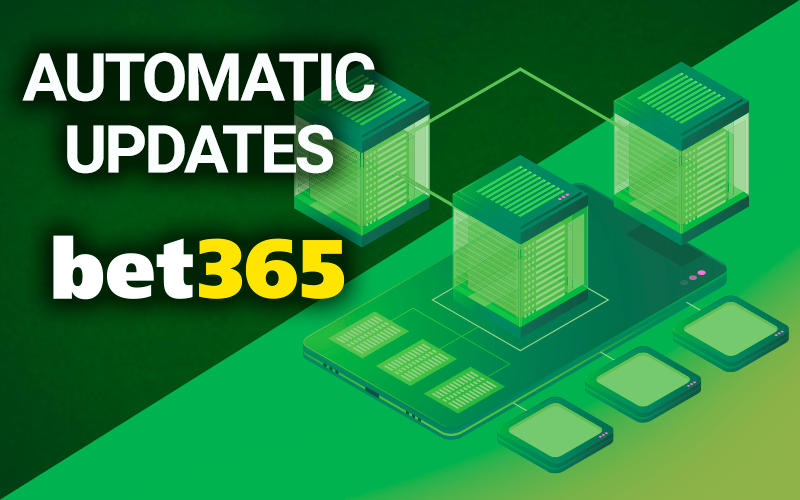
Bet365 download for iPhone
Downloading the mobile Bet365 app on iOS devices is slightly more simple than the process that needs to be completed on Android. Here, we’ll present the Bet365 download for the iPhone process, and you’ll quickly be able to do it yourself.
- Enter the official App Store on your iOS device.
- Type in ‘Bet365’ in the search area.
- Once you see the official logo and the icon, click on the link.
- Click on the ‘Get’ button below the app info.

How to install Bet 365 IPA on iPhone
Unlike the Bet365 for Android app, the software on iOS devices is automatically installed after it gets downloaded on the device. These are the steps.
- After clicking on ‘Get’, wait for the device to download and automatically install the application.
- Once the installation procedure is finished, locate the app on your iOS device.
- Click the icon and login in order to start betting.

App System Requirements for iOS
The mobile Bet365 betting app can be effectively used on iPhones, and iPad. These are the following system requirements Apple users need to be aware of before completing the downloading procedure – all your iPhone, iPad, or iPod touch devices need at least a 12.0 operating system or a more advanced version. Moreover, you’d need to dedicate around 40 MB of memory space from your device in order to download and install the iOS Bet365 app.

Available iPhones or iPads
We tested the app’s functionality on several Apple devices and can confirm that all the recent versions of iPhones and iPads support and run the downloaded software successfully. However, the following models are the most preferred and common among punters from Australia currently:
- Apple iPhone 13;
- Apple iPhone 13 Pro Max;
- Apple iPhone SE 2022;
- Apple iPhone 12;
- Apple iPhone 11 Pro Max;
- Apple iPhone 12 mini;
- iPad Air (2022);
- iPad Pro (2021).

Automatic updates
We recommend enabling automatic updates on your phone in order to get the best mobile betting experience on the Bet365 app for iPhone. This can be done by going to your ‘Apps’ section and locating the Bet365 app. Then, click on the properties and search for ‘Enable Automatic Updates’. This way, you can rest confident that you are using the latest, most advanced version of the iOS app.

Bet365 mobile browser version Review
For the purposes of this review, we also tested the Bet365 mobile version of the site, and we rank it among the best mobile sites currently active on the market.
The site is optimised to fit all screens of multiple devices and can be used on both Android and iOS phones by launching it via their compatible browsers – Mozilla, Google Chrome, Opera and Microsoft Edge for Android, and Safari for iOS.
Aussie punters who’d rather skip downloading additional software can always place bets on the online mobile site of the bookie, which includes all crucial features – live betting, live streams, various payments, multiple sports and markets, and also take advantage of occasional free bets.

How to register via the Bet365 app
Registering an online account on the Bet365 Android app is the first step towards placing bets and watching live streams of your favourite sports and races.
Our team has signed up with an account via the app, and it was easily completed with no noticeable impediments. Read our guide and register with ease.
- Open the official Bet365 app for Android.
- Click on the ‘Join’ button, which is placed on the top horizontal menu on the homepage, right next to the logo on the right.
- Choose the country of residence, select your title, and enter your personal details – first and last name, birth date, email address, contact number, address, town/city, state/region, and postcode.
- Creator the login details by inserting a username and password.
- Enter a four-digit number for security purposes and confirm it.
- Tick the ‘Send me offers’ box if you’d like to receive promo offers on free bets and other incentives on your email; if not, tick the ‘No thanks’ box.
- Confirm that you are of legal age and have read the T&Cs, Privacy and Cookies policies by ticking the box.
- Click on the green ‘Join bet365’ button.
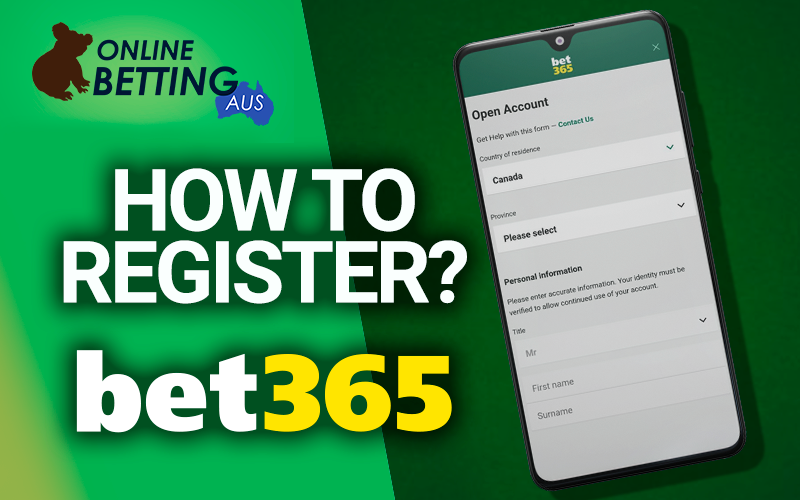
Placing bets through Bet365 apps
After downloading one of the Bet365 apps and registering an account, it’s time to explore the numerous markets and finally place a smart bet.
We successfully placed a bet on an Australian Rules match and can confirm that it is a very intuitive and effortless process via the Bet365 sports app. Read our step-by-step instructions and start your betting journey.
- Open the Bet365 Android app Australia and log in to your online account.
- Click on the Cashier button located on the top right corner of the homepage and deposit a certain amount to your account balance.
- Explore the sports and races by clicking on the ‘A-Z’ button in the left corner, or choose from the most popular sports placed on top of the homepage.
- Choose a particular sport and explore the odds.
- Click on your preferred odds in order to start completing the bet.
- Once you click the odds, the bet slip will appear on the bottom of the screen.
- Click on ‘Set Stake’ to insert the amount you wish to wager.
- When all is done, click on ‘Place Bet’.

Benefits of Bet365 iOS and Android
Betting via the mobile Bet365 app has its many advantages, and players from Australia can indulge in them by simply downloading and installing the corresponding application, depending on the device they are using.
Our team has been using the app’s services to gather information on the benefits, and we present them in the following paragraph:
- Betting on the move – In a fast-paced world like today’s, punters appreciate the opportunity of being able to place a bet on the go. The app of Bet365 allows you to access the sports markets and races wherever you are without having to be limited to your desktop setup.
- Live betting and streaming – The excitement is augmented when betting on ongoing matches or races and even watching a live stream while you are deliberating your bet and looking for the perfect odds. Both of these features are easily navigated on the Bet365 sports app. Keep in mind that in order to launch a live stream of an event, you’d need to have placed a bet in the last 24 hours or have a positive account balance.
- Reliable customer support – The quickest way to contact the customer support representatives is via live chat, which functions almost perfectly via the app.

List of Bet365 apps
Besides betting on sports, Bet365 has developed various entertainment sections for all games of luck fanatics. Along with the Bet365 sports app, users can download several other software that serves another purpose. These are the distinctive mobile apps available to download on the official site of Bet365.
- Bet365 Sports App;
- Bet365 Casino App;
- Bet365 Live Casino;
- Bet365 Poker;
- Bet365 Bingo;
- Bet365 Games.
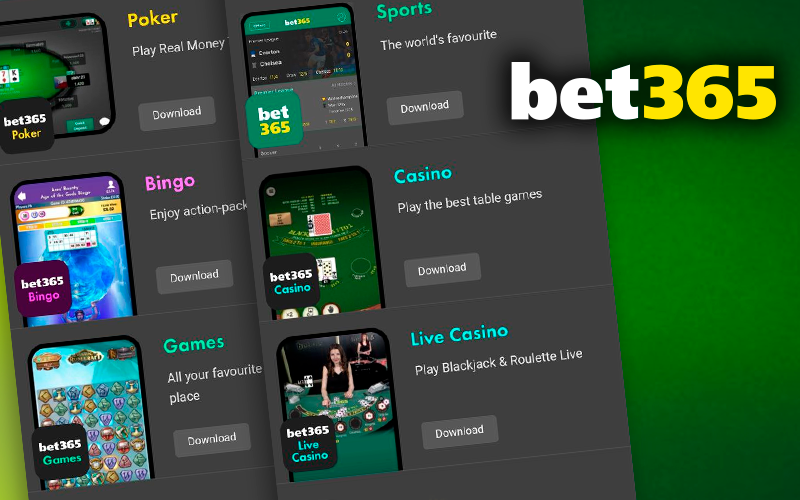
Bet365 App Markets
Our review team was exceptionally satisfied with the range of markets available on the Bet365 mobile app. There is an ‘A-Z’ button placed in the top right corner right after you log in, and that button links punters to the outstanding selection of the bookie’s available markets. Bettors can choose from more than 35+ sports which, if selected, can unravel thousands of markets to place bets on.
Additionally, the most popular sports and events are placed in the main page as well, and some of these include:
- AFL;
- NRL;
- NBA;
- Racing;
- Soccer;
- Cricket;
- Basketball;
- Baseball;
- Tennis;
- Rugby League and Union;
- Golf;
- Boxing/MMA
- Australian Rules, etc.

How to update the app
In order to avoid any inconveniences, we recommend you switch on the automatic update feature available on your device. Almost all smart devices, regardless of whether they operate with an Android or iOS system, have the option to automatically handle your applications and bring them up-to-date whenever another version is available.
You can also do this update manually by following our previously mentioned instructions and uninstalling and installing the Bet365 APK again. On iOS devices, this can be done by going to the App store and checking whether there is an update available. Either way, you will get a notification from the Bet365 team regarding an available update.

Bet365 app banking features
Bet365 app features a variety of payment methods, mostly depending on the country from which you are using the software. Particularly for Australian punters, choices are sufficient and range from credit/debit cards, e-wallets, bank transfers, prepaid vouchers and also, a very convenient Bet365 Mastercard.
Check out our tables of deposit and withdrawal methods, as well as the minimum and maximum amount for each of them.

| Deposit | Min | Max |
|---|---|---|
| Visa Debit/ Credit | AU$10 | AU$40.000 |
| Mastercard Credit/Debit | AU$10 | AU$40.000 |
| Maestro | AU$10 | AU$40.000 |
| PayPal | AU$20 | AU$12.500 |
| Apple Pay | AU$10 | AU$10.000 |
| POLi | AU$5 | AU$20.000 |
| Bet365 Mastercard | AU$5 | AU$5.000 |
| Paysafecard | AU$10 | AU$200 |
| Flexepin | AU$1 | AU$500 |
| ClickToPay | AU$10 | AU$10.000 |
| Wire Transfer | AU$200 | AU$200.000 |
| Withdrawals | Min | Max |
|---|---|---|
| Visa Debit/Credit | AU$10 | AU$40.000 |
| Mastercard Debit/Credit | AU$10 | AU$40.000 |
| Maestro Debit/Credit | AU$10 | AU$40.000 |
| Bet365 Mastercard | AU$10 | AU$1.000 |
| Wire Transfer | AU$20 | AU$200.000 |
| PayPal | AU$20 | AU$12.500 |
| ApplePay | AU$10 | AU$5.000 |
How do I uninstall the app?
The uninstallation process of Bet365 for iOS or Android can be done in a few simple steps.
- Sport the Bet365 app on your device.
- Tap on the icon and hold it for a few seconds until there are several buttons to choose from.
- Tap on the one that says ‘Uninstall’, ‘Remove’, or ‘Delete’, depending on your device.
- If necessary, click on ‘Ok’ to confirm the uninstallation procedure.
- Wait for its finalisation.
Another way is to search for the Bet365 app among the ‘Apps’ in your phone settings and click on properties to find the ‘Uninstall’ button and do it from right there.

Customer support at the app
Getting in touch with a customer service agent is just as easily done via the app as on the desktop version. All the means of communication are still accessible on the mobile app, with the fastest way being the live chat.
We talked to an agent via the live chat on the mobile app, and they were quick to respond and very helpful. Read through the rest of the contact options on Bet365 for Android and iOS.

| Live Chat | Click on ‘Help’, then click on ‘Contact Us’ and ‘Open Chat’ |
| [email protected] | |
| Web Message | Click on ‘Help’, then click on ‘Contact Us’ and ‘Send Web Message’ |
| Customer Services Phone Number | 1800 200 365 |
| Telebet | 1800 365 365 |
| Post | Customer Services Hillside (Australia New Media) Pty LimitedPO Box 113 Parap, NT 0804 |
