Sportsbet Mobile App Download for Android and iOS
Our team at OnlineBettingAUS has prepared the following review of the Sportsbet app. We’ll elaborate on all the features, possibilities, and markets that Aussie punters can explore and enjoy.
Mobile betting has become a favourite activity of many who use this betting platform simply because it is free to download Sports bet app on devices that use both Android and iOS operating systems.
Keep reading and discover every detail regarding the Sportsbet Australia app.

Pros
- Doesn’t cost to download the app
- Several features available
- Great in-play betting and ongoing racing streams
- Bet with Mates feature available on the app
Cons
- Occasionally lags
- A bit cluttered interface
- Odds could be better
Overview of Sportsbet Mobile App
The Sportsbet mobile app is an excellent solution for all players in Australia who prefer to place bets on the go. The brand has been active for over 15 years in the Australian market and has worked on perfecting mobile betting via its all-encompassing Sportbet app for Android and iOS devices.
The Sportsbet for Android and iOS apps portray all distinctive features uniquely associated with Sportsbet. Punters can enjoy live betting and live streams of local and international races, as well as unique features such as Bet with Mates, Same Race and Game Multi, the Blackbook, and the helpful Sportsbet Blog.

Moreover, the app offers 30+ sports to bet on, accompanied by thousands of additional betting markets, including Aussies’ most selected AFL, NRL, NBA, MMA, NHL, NFL, and many others.
Mobile bettors can also enjoy the latest odds on numerous matches, leagues, and races and read through the specially selected Forms & Stats that the Sportsbet app offers.
Our review team has thoroughly investigated all the aspects of the software. In this review, we will guide you through all the essential processes and explain how to complete the Sportsbet app download process, as well as the installation, registration, and finally, place a bet.

| Application Name | Sportsbet |
| Version | 3.22.08.8175 for Android; 22.08 for iOS |
| Size | 31MB for Android; 63.5MB for iOS |
| Operating System | Android, iOS |
| Cost | Free |
| Welcome Bonus | No bonus offers for Australians |
| Languages | English |
| Currencies | AUD, NZD |
| Deposit Methods |
|
| Withdrawal Methods |
|
Sportsbet APK download for Android
There are two ways to download Sportsbet app on Android. The first one is doing it directly from the Play Store, while the second is via downloading the Sportsbet APK.
To make it easier for all our readers, we’ll go through both the processes and show you how to complete the Sportsbet APK download for Android and also from the Play Store.
- Visit the official Sportsbet mobile website.
- Tap the main hamburger button in the top right corner.
- Scroll below the Quick links and find the ‘Android Download.’
- Before tapping the green ‘Download Now’ button, ensure that your device’s settings enable the downloading of ‘Unknown Sources’; then tap the button.
- Click ‘Confirm’ to approve the download of the file.
If you prefer to download the Sportsbet Android app from the Play Store, it can be done even more easily and in a few simple steps. Just remember to set your Play Store locale to Australia and follow these steps.
- Log in to your Google account and open the Play Store.
- Type in ‘Sportsbet’ in the search area.
- Click on the icon that shows the brand’s official logo.
- Click on the green ‘Install’ button.

How to install Sportsbet APK on Android
In the event of downloading the Sportsbet for Android from the Play Store, you don’t need to worry about the installation process, as it is automatically launched after the download is finished. However, you’d need to install the Sportsbet APK manually, and here’s how:
- Locate the downloaded APK on your phone.
- Once found, click on the icon.
- Depending on your device’s settings, you’d need to click on ‘OK’ or ‘Confirm’ for the installation to begin.
- Wait a couple of seconds and search for the installed app on your smartphone.

App System Prerequisites
Sportsbet Android app can be easily downloaded and run on almost all Android smartphones since it really doesn’t require exceptionally progressive system properties. To be able to view their odds and place online bets via mobile, you’d need to have a smartphone that operates on at least the Android 5.0 version. Also, users from Australia need to dedicate 31MB of their phone capacity for the app to run perfectly.

Popular Android Smartphones
The app is tailored to be used on all the recent Android smartphones, but here’s a list of the presently most used devices among punters in Australia in 2022.
- Samsung Galaxy S22 Ultra;
- Samsung Galaxy S21 5G;
- Samsung Galaxy S20 FE 5G;
- Samsung Galaxy S20+ 5G;
- Samsung Galaxy S10;
- Samsung Galaxy Note9;
- Google Pixel 5;
- OPPO Find X2 Neo;
- OnePlus 9 Pro;
- Realme 7 Pro.

Automatic updates
Our team always advises turning on the Automatic Updates function on your phone. That way, you can always make sure to use the most recent version of the app and skip performing manual updates yourself. This is based on your device’s properties, but the automatic updates function is usually turned on in your Settings or Apps section and even from the Google Play Store.

Sportsbet download for iPhone
Downloading the Sportsbet iPhone app is straightforward and simple to complete on any iOS device. We have gone through this process and can confirm that it takes just a couple of minutes.
- Open the App Store on your Apple device.
- In the search section, type in ‘Sportsbet.’
- Click on the icon that portrays the official logo of the brand.
- Then, click on ‘Get’
- Wait for the automatic download.

How to install Sportsbet IPA on iPhone
The installation procedure of Sportsbet for iOS is automatically performed by your Apple smart device. This is how to finalise the installation on your iPhone or iPad and finally start placing online bets.
- After tapping on ‘Get,’ wait for the download to finish.
- Once the downloading of the file is finalised, the automatic installation will commence.
- Wait for the installation procedure to be fulfilled.
- Find the Sportsbet iPhone app among your other apps on your device and log in to start using it.

iOS App System Prerequisites
To complete the Sportsbet app download process on your iOS device, you’d need to reserve around 60MB of free space. Our team tried installing this app on an Apple device, and besides the memory space, we found out that Apple users need to own an iPhone, iPad, or iPod touch that operates under an iOS 11.0 version or a more advanced one.

Popular iPhones or iPads
Most punters use Apple devices when betting on the Sportsbet Australia app. The software can properly work on the majority of recently launched iOS-operated gadgets. In the following list, we’ll present information on the currently most popular iPhones or iPads on the Australian market.
- iPad Air (2022);
- iPad Pro (2021);
- Apple iPhone 13 Pro Max;
- Apple iPhone 13;
- Apple iPhone SE 2022;
- Apple iPhone 12;
- Apple iPhone 12 mini;
- Apple iPhone 11 Pro Max.

Automatic updates
Having your iPhone automatically update to the latest version of the app is the most convenient thing to do. This is easily done on Apple devices by following the subsequent steps:
- Open the ‘Settings’ on your device.
- Search for ‘iTunes & App Store.’
- Once found, click on it and then look for ‘Automatic Downloads.’
- Switch it ON for ‘Updates,’ and your Sportsbet iPhone app will automatically update whenever the company launches a newer version.

Overview of Sportsbet mobile browser site
Besides the app, we have also reviewed the Sportsbet mobile website in order to deliver useful information for all bettors who don’t want or can’t download the Sports bet app on their devices.
The Sportsbet mobile version of the site is just as feature-packed and easy to use as the desktop version, and punters will be able to enjoy placing live bets, watching live streams on the Sky Racing channel, and also using the Bet with Mates and Multi Builder features.
Furthermore, the mobile site includes all the same sports markets and local and international races to bet on, as well as favourable and high odds for all Aussie’s favourite events.

Registration on the Sportsbet app
Registering an account on the Sportsbet for iOS and Android app is completed in several quick and simple steps. Any Australian punter who wishes to place bets, bet with other fellow punters and watch live streams of racing events should firstly sign up with an account.
Our team has tested this procedure for you, and while doing it, we didn’t experience any noteworthy impediments. Go through the several steps and register an account on the bookmaker’s app yourself.
- Open the official Sportsbet mobile app on your device.
- On the homepage, click on the ‘Join’ button in the top right corner.
- Select your title and enter your first name, middle name, last name, date of birth, country of residence, address, and mobile phone number.
- Create your log-in details by inserting your email address and password.
- Finally, click on the green ‘Create Account’ button.
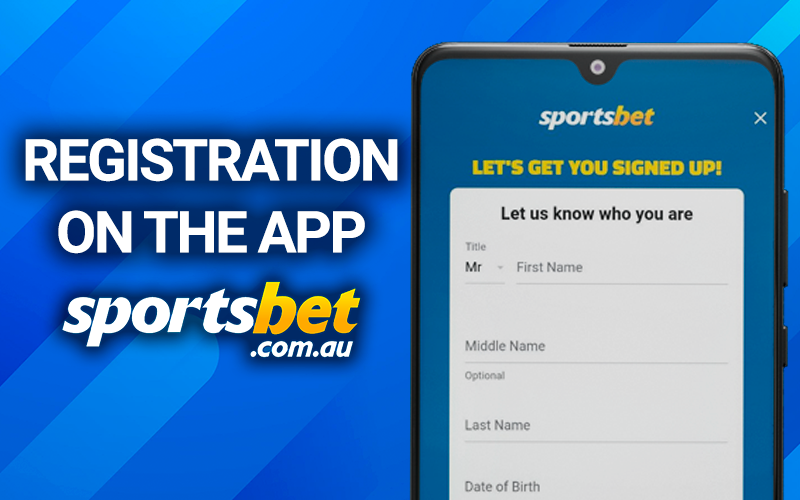
How to Place Bets on Sportsbet apps
Now that you’ve successfully downloaded and installed the Sportsbet app, the following thing to do is access your registered account and start placing bets.
To bring the experience closer, we have tried placing an online bet via the dedicated mobile betting app. The process was just as simple as we expected, and this is how you should do it:
- Open the installed Sportsbet App on your phone.
- Deposit some funds to your online betting account by clicking on the Cashier in the top right corner.
- Go back to the homepage and click on the hamburger menu button in the left corner.
- Explore through the Sports or Racing sections, or follow some of the Quick Links provided if you prefer those events.
- Select one market and explore the odds provided.
- Once you make a decision, click on the wanted odds.
- A yellow bet slip pop-up window will appear, and you’d need to enter the amount you wish to stake.
- After going through the details on your bet slip, click on the green ‘Place bet’ button.
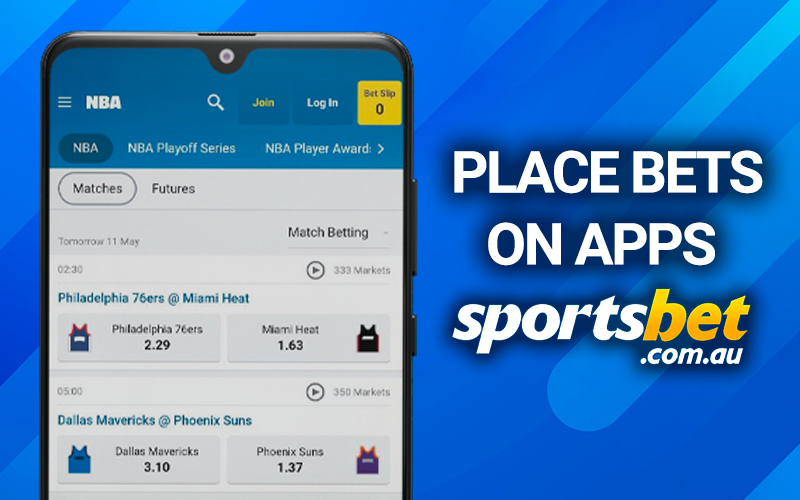
Advantages of betting on Sportsbet iOS and Android
When exploring the Sportsbet for iOS and Android apps, we came across many benefits of using this particular platform when deciding to bet via mobile. It’s not only serviceable for playing on the go, but it also offers many additional commodities for all Australian mobile punters. Let’s take a look at a few of them.
- Free to download – It won’t cost you anything to download Sports bet app; you just need to carefully follow the instructions we provided above and get the app only from verified, official platforms such as the Apple Store for iOS and the Play Store for Android.
- A variety of betting opportunities – Sports lovers can choose from a vast selection of sports and races which are also accessible via the app, and then select their preferred betting market out of thousands on offer.
- Suitable live betting – Even though Australians cannot place an online live bet via their phones, they can also call the sports or racing betting telephone lines and place a bet on an ongoing match via the phone.
- Useful Sportsbet blog – Why search the vast internet for specific information regarding a team or race you’d want to get more knowledge on? The Sportsbet Blog is another feature available on the app, which will give you vital insight and plenty of information on various events.

Sportsbet App Markets
The sports and racing market selection is quite satisfactory on the Sportsbet app. Punters can view all the markets by clicking on the menu button on the right, which will unravel markets that are placed in two separate sections – Sports and Racing.
These two hide thousands of online betting markets which go along with competitive, favourable odds for all Aussie punters. If you click on ‘Sports,’ you can view an A-Z list of 25+ sports, and if you click on Racing, you can select to view all available horse, greyhounds, and harness races from both local and international markets.
The Quick Links take bettors to their most commonly chosen markets, and these include:
- Horse Racing,
- Greyhounds,
- Harness Racing,
- AFL Matches,
- NRL Matches,
- NBA Matches,
- Election 2022,
- UEFA Champions League,
- IPL Matches,
- MLB Matches,
- The Voice Australia, etc.

App Update Procedure
It’s of essential importance to use the latest version of the Sportbet app if you want to experience a smooth betting session without interruptions. Besides the automatic update, which can be enabled on almost all devices, iOS and Android users can also manually update their apps.
Here’s how to update the Sportsbet Android app:
- Open the Play Store app on your Android phone.
- Type in ‘Sportsbet’ in the search bar.
- If there is an update available, there will be a button that says ‘Update’.
- Wait for the procedure to be completed.

Payment Methods on Sportsbet App
The payments on the Sportsbet app are processed via SSL encryption and can be done via several banking options. These methods offer diversity and suit the needs of various Australian punters, offering from a range of traditional card transactions to e-wallets and the unique Sportsbet Cash Card.
Check the table below and get familiar with the deposit and withdrawal methods, as well as the limits attached to each of them.

| Deposit Methods | Min | Max |
|---|---|---|
| Visa | AU$5 | AU$100,000 |
| Mastercard | AU$5 | AU$100,000 |
| PayPal | AU$5 | AU$100,000 |
| POLi | AU$5 | AU$100,000 |
| BPay | N/A | N/A |
| Bank transfer | N/A | N/A |
| Withdrawal Methods | Min | Max |
|---|---|---|
| Bank Transfer | AU$5 | AU$500,000 / daily |
| PayPal | AU$5 | AU$500,000 / daily |
| Cash Card | AU$5 | AU$500,000 / daily |
Uninstalling the App
Uninstalling the app of Sportsbet bookie can be done in two ways.
The first method is to find the Sportsbet Australia app among the other apps on your phone and tap and hold the icon. You need to keep your fingertip on the screen until some options regarding the software appear. According to your device, there will be an option to ‘Remove,’ ‘Uninstall,’ or ‘Delete’ the app.
The other way is to access your device’s setting and enter the ‘Apps’ section. There you should search for the Sportsbet app and enter the properties menu. After doing this, you will see a button that says ‘Uninstall’; tap it, and you’ll successfully remove the application from your phone.

Customer support at the app
Customer service agents can be easily reached via the Sportsbet iPhone and Android app. All the same communication methods that are available on the official desktop site are also easily located on the app, and punters can view them by clicking on the menu button and then clicking on ‘Contact Us.’
For easier access, take a look at the Contacts table our team has prepared for you.

| Racing betting | 1800 132 387 |
| Sports betting | 1800 138 238 |
| Customer service | +61 8 7980 8702 |
| [email protected] | |
| Live Chat | Blue chat button in the bottom, right corner (6:00 AM – Midnight AEST) |
| Postal address | GPO Box 4755, Melbourne, VIC 3001 |
